Outstanding Balance Statement
The "Outstanding balance statement" contains the following facility information:
-
Claim number: Click this link to view the Claim page.
-
Patient name
-
Service date
-
Invoice number and date
-
Charges
-
Expected and posted contractuals
-
Non-facility payments and adjustments
-
Claim balance
-
Facility amount due: Includes all claims left on the invoice including those closed by payments made by other payers
To run the Outstanding Balance Statement:
-
Click Facilities on the navigation bar.
-
Find and click the facility name.
-
On the facility page, click the Outstanding claims tab.
-
Click the Outstanding balance statement button.
If there are new charges that have yet to be invoiced, you will receive a message asking if you want to continue.
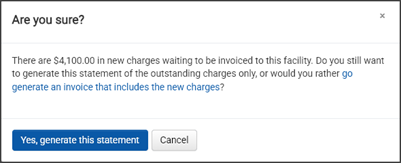
-
Click Yes, generate this statement.
The report displays in a separate tab on your browser. You can download or print the report.
After the statement runs, an entry will display in the "Past invoices" tab reflecting the generated date, and the balance on that date. As stated earlier, because this statement does not generate an invoice, an "n/a" will display under the invoice number column.
An entry associated with the running of the statement will also display in the "Audit trail" tab. The description will read, "Outstanding balance statement as of <date>." Click the date to view the statement.


